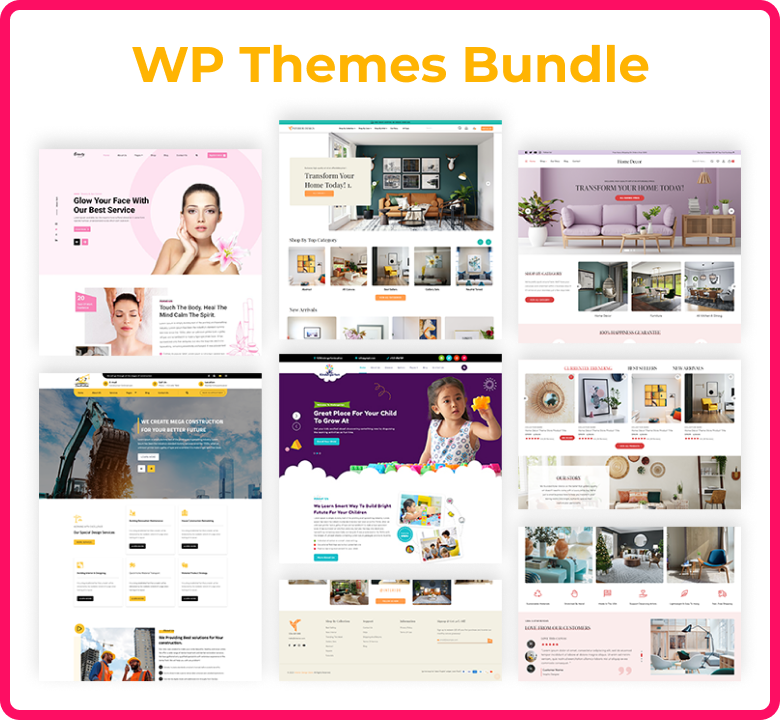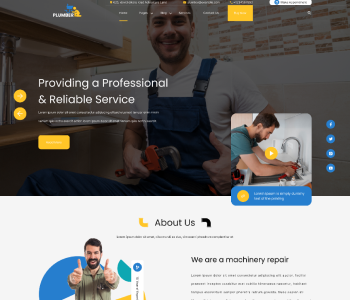In today’s dynamic world, making a website mobile friendly is essential for reaching a wider audience and ensuring a smooth user experience across all devices. As more people rely on their smartphones and tablets for browsing, a website that adapts to different screen sizes and functions well on mobile devices is key to success. The proof is that with a non-mobile friendly design, the user ends up with non-intuitive navigation, slow downloading time and poor graphics which all results in high bounce rates and lost business.
Fortunately, WordPress offers a wide selection of mobile friendly WordPress themes designed to make your website look and perform great on any device. A responsive WordPress theme automatically adjusts your site’s layout based on the screen size, ensuring that elements like text, images, and menus display properly whether viewed on a desktop, tablet, or mobile phone. This flexibility not only improves the user experience but also boosts your website’s search engine rankings, as search engines prioritize mobile-friendly websites.
By choosing a responsive WordPress theme, you can easily transform your existing site into a modern, mobile-friendly platform. With minimal effort and customization, you’ll ensure your visitors have a seamless experience no matter how they access your site, helping to build trust and engagement with your audience. In short, responsive wordpress website is not just an option it's a necessity in today's competitive digital landscape.
Why Mobile Responsive Design is Important?
Mobile responsive design is no longer a luxury; it is a necessity now. With the majority of web traffic coming from mobile devices, a website that doesn't adapt to various screen sizes can result in a poor user experience, leading to high bounce rates and lost business opportunities. Users expect fast, seamless navigation, and if they encounter issues like slow loading, small text, or difficult-to-tap buttons, they are more likely to leave your site in Favor of one that offers a better mobile experience. This is why making a website mobile friendly is crucial for your business.
Additionally, search engines like Google prioritize mobile optimized websites in their search rankings. If your website is not mobile-friendly, you may find it difficult to rank well in search engine results pages (SERPs), which could impact your website’s visibility and traffic. A mobile friendly website design is essential for maintaining and improving your search engine ranking, which is directly linked to the growth of your online presence.
Beyond search engine optimization, a responsive design also enhances customer satisfaction and retention. A site that works seamlessly on all devices builds trust with your audience, making it more likely for visitors to return or even make purchases on your site. A mobile responsive WordPress site allows businesses to reach a broader audience, cater to on-the-go users, and create a competitive advantage in an increasingly mobile-centric world.
Making a Website Mobile Friendly:
To ensure your site provides a seamless experience on all devices, follow these steps for making your site mobile friendly:
1. Execute a Responsive Mobile Version of Your Website
The first step in making your site mobile friendly is to implement a responsive design. This ensures your site automatically adjusts its layout and elements based on the device’s screen size. A responsive website design will resize images, rearrange content, and adapt menus for mobile screens without compromising the overall appearance. Using a mobile responsive WordPress theme makes this process easier, as the theme handles much of the adaptation for you.
2. Use Plugins
WordPress offers several plugins to enhance mobile friendly website design. Plugins like WPtouch or Jetpack's mobile theme can help you optimize your site specifically for mobile users. These plugins adjust your site's layout and navigation to ensure a user-friendly experience on smaller screens. They can also speed up load times, a crucial factor for retaining mobile visitors.
3. Use Same Content for Mobile & Desktop
While making a website mobile friendly, it’s important to ensure that your mobile and desktop users receive the same valuable content. Instead of stripping down features for mobile users, keep the core content the same while simplifying the presentation. This consistency helps maintain the quality of the user experience and ensures your visitors find the information they need regardless of the device they use.
4. Simplify UI Design
When making your site mobile friendly, simplicity is key. A cluttered or overly complex interface can overwhelm users on small screens. Focus on providing clear navigation, legible fonts, and easily tappable buttons. Keep the design clean and intuitive, allowing users to navigate effortlessly through your site on their mobile devices.
5. Use Best Responsive WordPress Themes by ThemeIgnite

For the best results in making a website mobile friendly, consider using the best responsive WordPress themes. ThemeIgnite offers a collection of high-quality themes designed to provide a seamless mobile experience. These themes are optimized for speed, performance, and customization, ensuring that your website looks great and functions well on any device. ThemeIgnite’s themes include features like mobile-friendly menus, fast load times, and flexible layouts that make it easier for users to interact with your site on the go.
Our WP Theme Bundle is an all-in-one solution packed with responsive, feature-rich, and high-quality WordPress themes. Featuring multipurpose themes for a wide range of niches, our bundle stands out in the marketplace. It's the perfect choice for saving money while gaining access to 25+ premium themes in one convenient package. Plus, we offer seasonal and festive discounts, making our themes a popular choice among users.
How to Test for a Responsive Website Design?
After making a website mobile friendly, it’s crucial to test the website to ensure it performs well on various devices. Testing your responsive web design with wordpress helps identify any potential issues and ensures that your site provides a consistent user experience across different screen sizes.
1. Google Mobile-Friendly Test
Google offers a free tool called the Mobile-Friendly Test, which allows you to see whether your site is optimized for mobile devices. You simply enter your website URL, and Google analyses your site for responsiveness. The tool provides a detailed report on areas that need improvement, such as font sizes, clickable elements, or viewport configurations. Since Google prioritizes mobile-first indexing, passing this test is crucial for SEO purposes.
2. Resize Browser Window
Another simple way to test your responsive web design with wordpress is to resize your browser window manually. By adjusting the window width on your desktop, you can see how your website responds to different screen sizes. Check that images resize appropriately, menus are accessible, and no content is cut off. This gives you an overview of how your site adapts to various devices, from tablets to smartphones.
3. Mobile Device Testing
While browser resizing can give you a general idea, testing your website on actual mobile devices is one of the most reliable methods. Use different phones and tablets to access your site, and see how well the navigation, images, and text render. Check that buttons are easy to tap, load times are fast, and the site is fully functional on each device. This will give you the most accurate results for making a website mobile friendly.
4. Mobile Emulators
If you don’t have access to multiple mobile devices, using mobile emulators is another effective solution. Tools like BrowserStack or Responsinator simulate how your website will appear and function on different devices. These emulators offer a wide range of screen sizes and resolutions, making it easier to test your responsive website design across various platforms without needing physical devices.
5. Page Speed Test
Fast loading times are crucial for a successful responsive wordpress website. You can test the page speed of your site using tools like Google PageSpeed Insights or GTMetrix. These tools not only analyze load times but also provide suggestions for optimizing your site’s performance on mobile devices. Ensuring fast load times will improve user experience and help with SEO rankings.
6. Check Navigation & Forms
While making a website mobile friendly, you should also focus on how well your site’s navigation works on mobile devices. Ensure that menus are easy to open and use, and check whether any forms or interactive elements (like buttons or dropdowns) function properly. Simple tasks like filling out a form or making a purchase should be straightforward on a mobile device. Poor navigation and broken elements can frustrate users, causing them to abandon your site.
Conclusion
In conclusion, making a website mobile friendly is critical for reaching today’s mobile users and staying competitive in the online marketplace. By executing a responsive mobile design, using plugins, simplifying the UI, and selecting the premium WordPress themes, you ensure that your website provides a seamless experience across all devices. Testing your mobile responsive design regularly will help you identify any issues and keep your site optimized for all users. Whether you’re using a theme from ThemeIgnite or relying on plugins, the key to success is ensuring that your mobile responsive WordPress site is user-friendly and adaptable to any device.