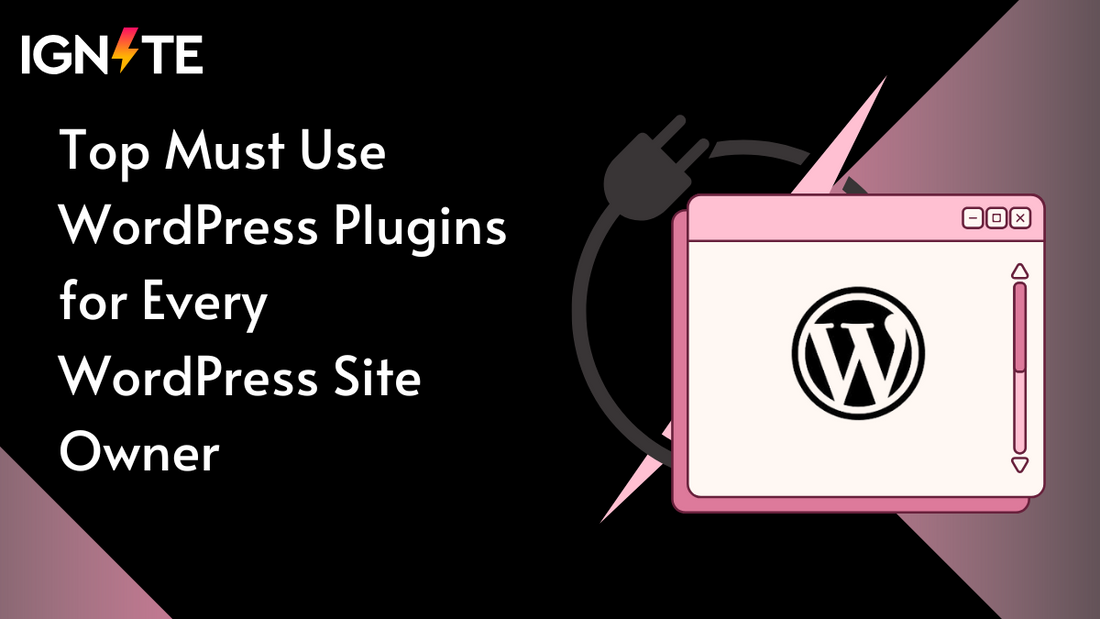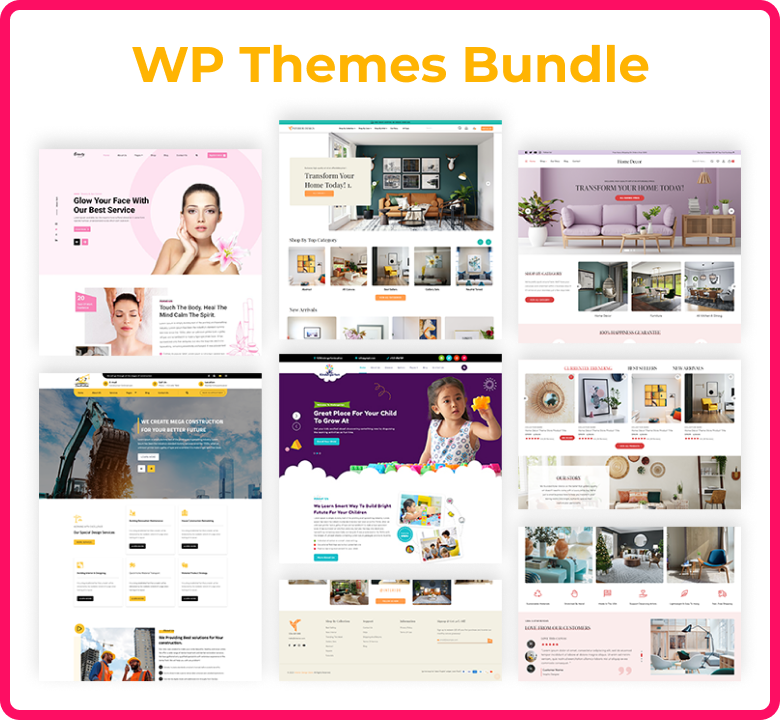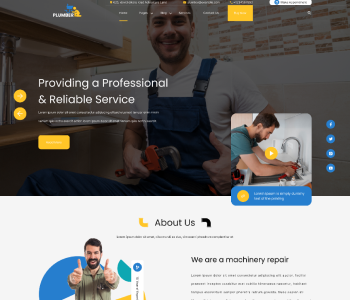When it comes to building a powerful WordPress site, choosing the right tools is essential. From enhancing security to improving SEO and optimizing performance, the must use WordPress plugins can transform your website into a highly functional, user-friendly, and engaging platform. These plugins offer site owners flexibility and the ability to customize features without needing advanced technical skills, making them indispensable for any WordPress website.
Whether you’re running a blog, a business website, or an e-commerce store, having the right set of plugins will help you reach your goals. Some plugins are designed to boost your website’s search engine visibility, while others focus on improving loading speeds, managing backups, or protecting your site from security threats. With the vast selection available, it’s crucial to understand which plugins provide the best value for your site’s unique needs.
In this blog, we’ll explore the must use plugins every site owner should consider, highlighting the key features that make each of them essential. From popular choices like Yoast SEO to versatile tools like WPForms, these plugins are fundamental in helping you maintain a successful, professional, and well-functioning WordPress site.
Listing 10 Must Use WordPress Plugins for Your Site
1. Yoast SEO

Yoast SEO is one of the most popular SEO plugins for WordPress, helping users optimize their site for search engines. It provides comprehensive tools for managing on-page SEO, including keyword optimization, meta descriptions, and readability analysis.
- Real-time content analysis for SEO and readability
- XML sitemap generation
- Breadcrumbs for better site navigation
- Integration with Google Search Console
- Social media previews
Price: Free version available; Yoast SEO Premium starts at $99 per year for a single site.
2. UpdraftPlus

UpdraftPlus is a reliable must use WordPress plugins that allows users to schedule regular backups of their WordPress site and restore them easily. It supports cloud storage services like Google Drive, Dropbox, and Amazon S3.
- Scheduled and on-demand backups
- Supports backup to remote storage services
- Restores site files and databases with a single click
- Migration and cloning capabilities
Price: Free version available; UpdraftPlus Premium starts at $70 per year for 2 sites.
3. Optimole

Optimole is an image optimization plugin that automatically compresses and resizes images to improve website speed. It serves images through a cloud-based CDN for faster loading times.
- Automatic image optimization and compression
- Cloud-based image delivery via CDN
- Lazy loading for images to improve performance
- Supports WebP format for better compression
Price: Free for up to 5,000 monthly visits; Premium plans start at $19 per month.
4. Revive Social

Revive Social is a must use WordPress plugins that shares older content from your site to social media platforms, helping increase traffic and engagement. It supports scheduling posts and customizing messages for different platforms.
- Automatic sharing of old content on social media
- Custom scheduling options
- Supports multiple social networks (Facebook, Twitter, LinkedIn, etc.)
- Hashtag and mention integration
Price: Free version available; Pro version starts at $75 per year.
5. WP Rocket

WP Rocket is a premium caching plugin that helps improve website loading speeds. It features caching, file compression, and lazy loading, making it a great choice for optimizing WordPress site performance.
- Page caching for faster load times
- Cache preloading for improved indexing
- GZIP compression for reduced file sizes
- Lazy loading for images and videos
- Database optimization
Price: Starts at $59 per year for a single site.
6. Elementor

Elementor is a must use WordPress plugins for WordPress that allows users to create custom layouts and designs using a drag-and-drop interface. It offers a variety of widgets and templates for building a professional-looking site.
- Drag-and-drop live editing
- Over 90 widgets for content elements
- Mobile-responsive design capabilities
- Pre-designed templates and blocks
- Integration with popular WordPress themes and plugins
Price: Free version available; Elementor Pro starts at $59 per year for a single site.
7. WPForms

WPForms is a user-friendly form builder plugin that allows users to create contact forms, surveys, payment forms, and more. It features a drag-and-drop builder and integrates with popular email marketing services.
- Drag-and-drop form builder
- Pre-built form templates
- Integration with email marketing services like Mailchimp and AWeber
- Conditional logic for dynamic forms
- Payment gateway support for PayPal and Stripe
Price: Free version available; WPForms Pro starts at $49.50 per year.
8. Otter

Otter is a lightweight must use WordPress plugins that extends the functionality of the Gutenberg editor by providing additional blocks and templates. It helps in creating beautiful page layouts without a page builder.
- Additional blocks for the Gutenberg editor
- Built-in section templates
- Custom CSS support for each block
- Performance optimization features
Price: Free with optional premium features; Premium plans start at $39 per year.
9. Redirection

Redirection is a powerful redirect manager plugin that helps track and manage 301 redirects, fix broken links, and improve site SEO. It's especially useful for managing changes to your site's URLs.
- 301 redirection management
- Track 404 errors and set up automatic redirects
- Support for conditional redirects
- Logging of all redirect activity
Price: Free.
10. MonsterInsights

MonsterInsights is a must use WordPress plugins for WordPress that makes it easy to connect your website to Google Analytics. It provides detailed reports and insights directly from your WordPress dashboard.
- Google Analytics integration with enhanced eCommerce tracking
- Real-time stats in WordPress dashboard
- Customizable reports and data filtering
- Track affiliate links, downloads, and outbound links
- Plus – $99.50 per year
- Pro – $199.50 per year
- Agency – $399.50 per year
These plugins provide essential functionality to help you build a WordPress website, optimize its performance, and enhance its features. They cover key areas like SEO, site speed, image optimization, and content management, making them valuable tools for any WordPress user.
How to Choose the Right Plugins?
Conclusion :
In conclusion, using the must use WordPress plugins is essential for any site owner looking to optimize functionality, security, and user experience. These plugins play a crucial role in shaping a WordPress site to meet the specific needs of its audience, whether through improving SEO, enhancing site speed, or providing valuable analytics. By selecting the right plugins, site owners can create a smooth, engaging experience for visitors while maintaining the security and stability of their site.
With options like Yoast SEO for search visibility, WP Rocket for performance optimization, and WPForms for custom forms, these plugins offer versatility that is key for site success. Remember, a well-equipped WordPress site not only attracts more visitors but also provides a seamless experience that encourages them to return. Choosing the right plugins is an investment in your site’s growth, setting the foundation for lasting impact and success in the digital landscape.