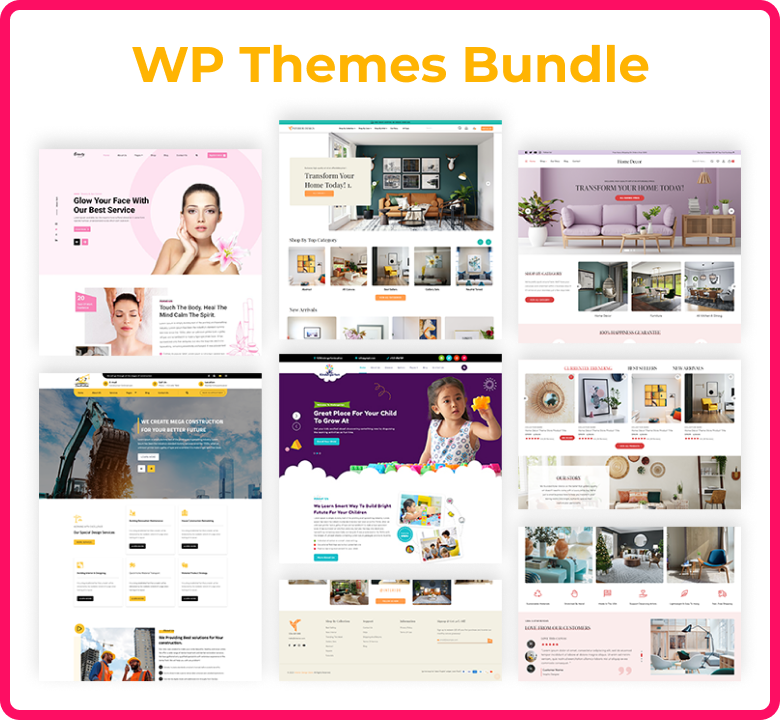In the realm of modern web design, creating an engaging user experience is paramount. Interactive web design not only captivates visitors but also enhances usability and keeps users returning for more. Among the many tools available to web developers, CSS animations stand out as a powerful means to achieve this goal. By enabling dynamic transitions and interactions, CSS animations transform static web pages into visually appealing and interactive UX design experiences. From hover effects to complex transformations, these animations can add depth, personality, and functionality to a website.
CSS animations serve as a bridge between aesthetics and usability, making websites feel more alive and responsive. They are lightweight, easy to implement, and versatile, offering endless possibilities for customization. To explore creative solutions and inspiration for dynamic web design, visit Theme Ignite and unlock the potential of interactive design experiences.
Basics of CSS Animations and Their Use Cases

What Are CSS Animations?
CSS animations enable web developers to create animations directly within their stylesheets without requiring external libraries or plugins. By defining keyframes and animation properties, you can control how elements transition from one state to another. CSS animations can animate properties such as color, size, position, and opacity, giving web pages a polished and modern web design look.
Key Use Cases of CSS Animations
-
Enhancing Navigation: CSS animations can make navigation menus more interactive and intuitive. For example, dropdown menus can slide or fade in, making transitions smoother and improving the overall user experience.
-
Drawing Attention to Call-to-Actions (CTAs): Animating CTAs like buttons can guide users’ attention to desired actions, such as “Buy Now” or “Subscribe.” A subtle pulse or bounce effect can be particularly effective.
-
Loading Indicators: Instead of static loading screens, CSS animations can display dynamic loaders that keep users engaged while they wait for content to load.
By incorporating CSS animations strategically, developers can craft an interactive web design that is both functional and visually appealing.
Examples of Effective CSS Animations
Example 1: Hover Effects
Hover effects are a staple in interactive UX design. For instance, when users hover over an image or button, CSS animations can enlarge the element, change its color, or reveal hidden text. This subtle interactivity provides immediate feedback, enhancing usability. For example:
button:hover {
transform: scale(1.1);
background-color: #007BFF;
transition: transform 0.3s, background-color 0.3s;
}
This creates a button that visually responds to user interaction, making the design more engaging.
Example 2: Scroll Animations
Scroll animations activate as users scroll down a page, adding a dynamic element to the browsing experience. For example, content blocks can slide in from the sides or fade in as they enter the viewport:
@keyframes fadeIn {
from { opacity: 0; transform: translateY(20px); }
to { opacity: 1; transform: translateY(0); }
}
.content {
animation: fadeIn 0.8s ease-out;
}
Such animations enhance the narrative flow of the webpage, making the user journey more enjoyable.
Example 3: Background Transitions
Animated backgrounds can set the tone for dynamic web design. For instance, a gradient background that slowly shifts colors creates a calming effect, adding a layer of sophistication:
@keyframes gradientShift {
0% { background-color: #FF5733; }
50% { background-color: #33C1FF; }
100% { background-color: #FF5733; }
}
body {
animation: gradientShift 10s infinite;
}
This technique adds visual interest without overwhelming the user, making it perfect for minimalistic designs.
For more inspiration and innovative design ideas, check out Theme Ignite's WP Theme Bundle to unlock powerful web development solutions.
Best Practices for Performance Optimization

Minimize Animation Scope
Limit animations to essential elements to avoid overloading the browser. For instance, instead of animating large elements, focus on smaller, impactful ones like buttons or icons. This ensures smoother performance, especially on devices with limited resources.
Use Hardware-Accelerated Properties
For optimal performance, animate properties like transform and opacity rather than width or height. Hardware acceleration offloads these tasks to the GPU, resulting in smoother animations and reduced strain on the CPU.
Optimize Keyframes and Durations
Keep keyframes simple and avoid overly complex animations. Use durations and easing functions thoughtfully to ensure animations feel natural. For example, a quick bounce effect might use:
@keyframes bounce {
0%, 100% { transform: translateY(0); }
50% { transform: translateY(-20px); }
}
Combine Animations with Lazy Loading
Integrate animations with lazy loading techniques to ensure elements animate only when they’re in the user’s viewport. This approach reduces the initial load time of the webpage, improving the interactive UX design.
Test Across Devices
Animations may behave differently across devices and browsers. Regularly test and refine your animations to ensure consistency, especially for responsive designs.
To access premium design resources and themes that enhance your website's performance, explore the Theme Ignite Premium Product Collection.
Conclusion
CSS animations are a cornerstone of interactive web design, offering the means to craft visually compelling and functional websites. When used strategically, they enhance modern web design by bringing elements to life, guiding user interactions, and maintaining engagement. Whether it’s subtle hover effects, dynamic scroll animations, or sophisticated background transitions, the possibilities are vast.
By following best practices for performance optimization, developers can ensure that these animations complement the website’s goals without compromising speed or usability. In today’s competitive digital landscape, leveraging CSS animations effectively can make all the difference in creating a memorable and dynamic web design experience. Ready to elevate your website with creative design solutions? Contact Theme Ignite and unlock your site's full potential.