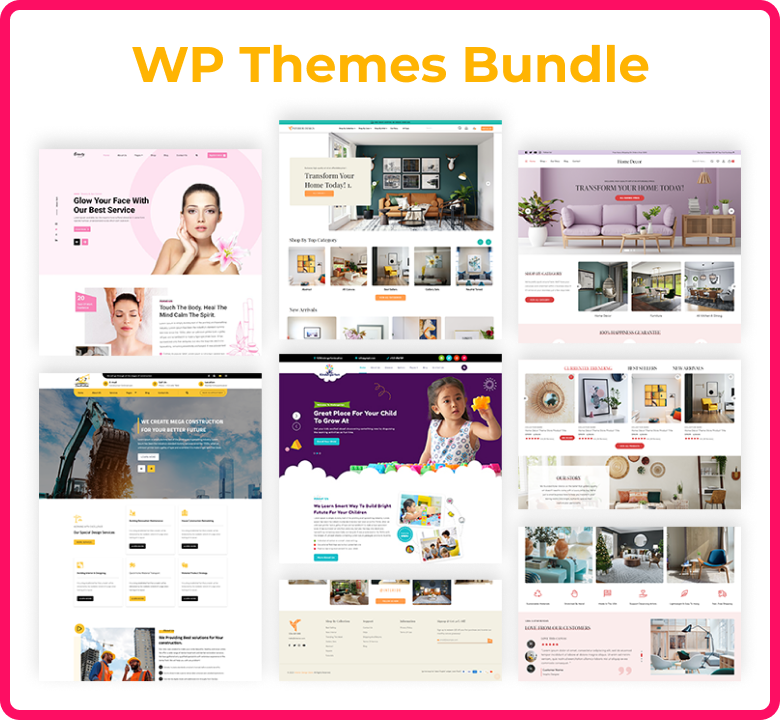In the field of design, simplicity frequently communicates a lot. This idea is best illustrated by the Nimbus Theme, which provides a simple yet sophisticated method for making complicated portfolios. This theme strips away unnecessary clutter, allowing the content to shine and ensuring that the portfolio's design elements enhance rather than distract from the showcased work. By focusing on clean lines, ample white space, and thoughtful typography, the Nimbus Theme provides an ideal canvas for designers, photographers, and creative professionals to present their work with clarity and style.
The Nimbus Theme's minimalist design does not mean a lack of features. On the contrary, it incorporates a range of customizable options that enable users to tailor their portfolios to their unique aesthetic and functional needs. From adjustable grid layouts to a variety of font choices, the theme offers flexibility while maintaining its core minimalist ethos. This balance of simplicity and versatility makes the Nimbus Theme a powerful tool for creating portfolios that are both beautiful and functional.
Moreover, the Nimbus Theme is designed with user experience in mind. The theme's responsive design guarantees that portfolios look stunning on any device, whether viewed on a desktop, tablet, or smartphone. This adaptability is crucial in today's digital age, where potential clients and collaborators may access a portfolio from various devices.
Benefits of Minimalism
Minimalism, a design philosophy characterized by simplicity and the elimination of excess, offers numerous benefits that extend beyond aesthetics. By focusing on essential elements and removing unnecessary distractions, minimalism can enhance both visual appeal and functionality in various aspects of life and design.
One of the primary benefits of minimalism is improved clarity and focus. In a minimalist environment, whether it be a physical space, a digital interface, or a piece of art, there is less visual clutter to distract the viewer. This allows the most important elements to stand out, making it easier to convey a message or highlight key features. For example, a minimalist website design can improve user experience by guiding visitors directly to the essential content or calls to action without overwhelming them with extraneous information.
Another significant advantage of minimalism is its contribution to a sense of calm and tranquillity. Environments and designs that embrace minimalism tend to be more serene and less stressful. By contrast, a minimalist approach fosters a peaceful atmosphere, which can enhance productivity and overall well-being. In personal spaces, minimalism can make homes feel more open and inviting, while in professional settings, it can promote concentration and efficiency.
Minimalism also offers practical benefits, particularly in terms of maintenance and sustainability. Fewer items and simpler designs are easier to clean, organize, and maintain. This efficiency extends to digital minimalism, where streamlined applications and interfaces require less computing power and reduce the likelihood of technical issues. Additionally, minimalism often aligns with sustainable practices by encouraging the reduction of unnecessary consumption and waste. By prioritizing quality over quantity and valuing timeless design, minimalism supports a more sustainable and environmentally friendly lifestyle.
How to Set Up Nimbus
Setting up the Nimbus Theme for your portfolio is a straightforward process that combines simplicity with customization to create a visually appealing and functional design. Follow these steps to get started:
- Installation:
- Download the Theme: Begin by downloading the Nimbus Theme from a reputable source or directly from the theme developer’s website.
- Upload to Your Platform: If you’re using a content management system (CMS) like WordPress, go to your dashboard, navigate to Appearance > Themes > Add New, and upload the Nimbus Theme file. If you’re using a different platform, follow the specific instructions for theme installation provided by the platform.
- Activation:
- Activate the Theme: Once the Nimbus Theme is uploaded, activate it by selecting it from your list of available themes. This will apply the Nimbus design to your portfolio.
- Customization:
- Access the Customizer: Navigate to Appearance > Customize to access the theme customizer. Here, you can adjust various settings to tailor the Nimbus Theme to your preferences.
- Set Up Your Layout: Choose from the available layout options. Nimbus typically offers multiple grid layouts, allowing you to display your work in a clean, organized manner. Select the layout that best suits your portfolio’s content and style.
- Typography and Colors: Customize the typography and color scheme to match your brand or personal aesthetic. Nimbus usually provides a selection of fonts and a color picker to ensure your design remains cohesive and elegant.
- Upload Your Content: Add your portfolio items by creating new posts or pages, depending on how the theme is structured. Ensure that each piece of work is presented clearly, with high-quality images and concise descriptions.
- Additional Features:
- Widgets and Plugins: Enhance your portfolio by adding widgets and plugins that complement the Nimbus Theme. Common additions include contact forms, social media links, and galleries.
- Responsive Design: Test your portfolio on various devices to ensure it looks great on desktops, tablets, and smartphones. The Nimbus Theme is typically responsive, but it’s essential to verify that all elements display correctly across different screen sizes.
- Final Touches:
- SEO and Analytics: Optimize your portfolio for search engines by using SEO plugins and tools. Additionally, set up analytics to track visitor engagement and performance.
- Publish and Promote: Once you’re satisfied with your portfolio’s design and content, publish it and start promoting it. Share your portfolio on social media, include the link in your professional profiles, and reach out to potential clients or collaborators.
By following these steps, you can effectively set up the Nimbus Theme and create a minimalist, elegant portfolio that showcases your work beautifully.
Designing Your Portfolio
A well-designed portfolio not only showcases your best projects but also reflects your personal brand and professional style. Here are key considerations and steps to help you create a compelling and effective portfolio:
- Define Your Purpose and Audience:
- Purpose: Determine the main goal of your portfolio. Are you showcasing design projects, photography, writing samples, or another type of work? Clarifying your purpose will guide the overall structure and content.
- Audience: Identify your target audience. Understanding who will be viewing your portfolio—be it potential employers, clients, or collaborators—will help you tailor the content and design to their expectations and preferences.
- Select Your Best Work:
- Quality Over Quantity: Choose only your best and most relevant work. Highlight projects that demonstrate your range, expertise, and creativity.
- Diverse Examples: Include a variety of work that showcases different skills and styles. This not only keeps the portfolio engaging but also shows your versatility and ability to handle different types of projects.
- Organize Your Content:
- Logical Structure: Arrange your work in a logical order that flows well. Group similar projects together, or organize them by theme, medium, or industry. Clear categorization helps viewers navigate your portfolio easily.
- Project Descriptions: Provide context for each project. Include brief descriptions that explain the project’s goals, your role, the tools and techniques used, and the outcomes. This gives viewers a better understanding of your process and contributions.
- Design and Layout:
- Clean and Consistent Design: Use a clean, minimalist design that allows your work to stand out. The Nimbus Theme, for instance, offers a minimalist approach that emphasizes your content.
- Visual Hierarchy: Implement a visual hierarchy to guide the viewer’s eye to the most important elements. Use larger images or bold fonts for key projects and ensure that navigation is intuitive.
- Whitespace: Utilize ample whitespace to avoid clutter and make your portfolio more readable. Whitespace helps to highlight individual projects and provides a visually appealing layout.
- Interactivity and Responsiveness:
- Interactive Elements: Incorporate interactive elements such as image sliders, hover effects, or embedded videos to make your portfolio more dynamic and engaging.
- Responsive Design: Ensure that your portfolio looks great on all devices, including desktops, tablets, and smartphones. A responsive design adapts to different screen sizes, providing an optimal viewing experience for all users.
- Personal Branding:
- About Section: Include a well-crafted "About" section that introduces you, your background, and your professional philosophy.
- Contact Information: Make it easy for potential clients or employers to contact you. Provide clear and accessible contact information, and consider adding a contact form for convenience.
- Regular Updates:
- Keep It Current: Regularly update your portfolio with new work and remove outdated projects. An up-to-date portfolio reflects your current skills and ensures that viewers see your latest and best work.
By following these steps, you can design a portfolio that effectively showcases your talents and makes a lasting impression on your audience. A well-organized, visually appealing portfolio not only highlights your best work but also communicates your professionalism and attention to detail.
Customizing the Nimbus Theme
Customizing the Nimbus Theme allows you to create a portfolio that reflects your unique style and meets your specific needs. Here’s a step-by-step guide to help you customize the Nimbus Theme effectively:
- Accessing the Customizer:
- Navigate to Customizer: In your WordPress dashboard, go to Appearance > Customize. This will open the WordPress Customizer, where you can make changes to the Nimbus Theme.
- Adjusting the Layout:
- Select Layout Options: Choose from the available layout options, such as grid, masonry, or single-column layouts. Select the one that best suits the nature of your portfolio.
- Set Column Numbers: Depending on the layout you choose, you may be able to adjust the number of columns. This helps in organizing your content and determining how many projects appear in each row.
- Typography and Fonts:
- Choose Fonts: The Nimbus Theme typically offers a variety of font options.
- Adjust Font Sizes: Customize font sizes to ensure readability and hierarchy. Larger fonts for headings and smaller fonts for body text create a clear visual structure.
- Color Scheme:
- Primary and Secondary Colors: Select primary and secondary colors that match your branding.
- Background Colors: Customize the background color of your pages. A light background with dark text is generally easier to read and maintains a clean look.
- Header and Footer:
- Customize Header: Add your logo, change the site title, and adjust the navigation menu in the header. Ensure the header design is clean and functional.
- Edit Footer: Modify the footer to include essential information such as copyright notices, links to important pages, or social media icons.
- Widgets and Sidebars:
- Add Widgets: The Nimbus Theme supports various widgets. Add widgets for social media links, recent posts, or a search bar to enhance functionality.
- Organize Sidebars: If the theme includes sidebar options, customize what appears in the sidebars to provide additional navigation or highlight specific content.
- Custom CSS:
- Advanced Customization: If you have knowledge of CSS, use the Custom CSS section in the Customizer to make more detailed adjustments. This allows you to fine-tune the design beyond the standard options.
- Responsive Adjustments: Use CSS to ensure your customizations look good on all devices. Test your portfolio on different screen sizes and make necessary adjustments.
- Project Pages:
- Individual Project Layouts: Customize how individual project pages look. Ensure that each project page has a consistent layout with high-quality images and detailed descriptions.
- Media and Galleries: Use the theme’s options to add image galleries, sliders, or videos to showcase your work effectively.
- Plugins for Additional Features:
- Select Compatible Plugins: Choose plugins that complement the Nimbus Theme without disrupting its minimalist design. Popular options include SEO plugins, contact forms, and analytics tools.
- Integrate Seamlessly: Ensure that the plugins integrate well with the theme and do not interfere with its appearance or functionality.
- Preview and Publish:
- Live Preview: Use the live preview feature in the Customizer to see how your changes look before publishing them. This allows you to make adjustments in real-time.
- Publish Changes: Once you’re satisfied with the customizations, click the Publish button to apply the changes to your live site.
By following these steps, you can customize the Nimbus Theme to create a portfolio that is visually appealing, user-friendly, and reflective of your personal or professional brand.
User Experience and Navigation
Creating a positive user experience (UX) and intuitive navigation is crucial for ensuring that visitors can easily interact with and appreciate your portfolio. Here are some strategies to enhance UX and navigation in your portfolio:
- Intuitive Navigation:
- Clear Menu Structure: Design a navigation menu that is simple and straightforward. Include primary sections such as Home, About, Portfolio, Blog, and Contact.
- Dropdown Menus: Use dropdown menus for organizing subcategories if you have a lot of content. This keeps the navigation clean and prevents overwhelming the user with too many options at once.
- Sticky Navigation: Implement a sticky navigation bar that remains visible as users scroll down the page. This provides constant access to the main menu, enhancing ease of navigation.
- Responsive Design:
- Mobile Optimization: Ensure your portfolio is fully responsive, meaning it adapts to different screen sizes and devices. Test your design on various devices, including smartphones, tablets, and desktops, to confirm its functionality and visual appeal.
- Touch-Friendly Elements: For mobile users, make sure buttons and links are large enough to be easily tapped. Avoid elements that are too close together to prevent accidental clicks.
- Fast Loading Times:
- Optimize Images: Compress images to reduce their file size without compromising quality.
- Minimize Plugins: Use only essential plugins to avoid slowing down your site. Too many plugins can increase load times and potentially cause conflicts.
- Consistent Design:
- Visual Consistency: Maintain a consistent design throughout your portfolio. Use the same fonts, color schemes, and layout styles on all pages.
- Branding Elements: Incorporate your branding elements consistently, such as logos, color palettes, and typography. This reinforces your brand identity and makes your portfolio memorable.
- User-Friendly Interface:
- Simple Layouts: opt for clean, simple layouts that make it easy for users to find and focus on the content. Avoid clutter and excessive design elements that can distract or confuse visitors.
- Whitespace Utilization: Use whitespace effectively to separate different sections and elements.
- Effective Use of CTAs (Call to Actions):
- Prominent CTAs: Place clear and compelling call-to-action buttons throughout your portfolio. Whether it’s contacting you, viewing more projects, or downloading your resume, make sure the CTAs stand out and are easy to locate.
- Action-Oriented Language: Use action-oriented language for your CTAs, such as "Contact Me," "View Portfolio," or "Download CV." This encourages users to take the desired actions.
- Accessible Design:
- Alt Text for Images: Add descriptive alt text to images for better accessibility.
- Readable Fonts: Choose fonts that are easy to read and ensure there is sufficient contrast between text and background colors. This enhances readability for all users, including those with visual impairments.
- Search Functionality:
- Incorporate a Search Bar: If your portfolio contains a lot of content, adding a search bar can help users find specific projects or information quickly.
- Autocomplete Feature: Consider including an autocomplete feature in the search bar to guide users as they type, improving the overall search experience.
- Feedback and Iteration:
- User Testing: Conduct user testing to gather feedback on your portfolio’s design and navigation.
- Continuous Improvement: Use the feedback to make necessary adjustments and continuously improve the UX and navigation of your portfolio. Regular updates and refinements ensure your portfolio remains user-friendly and effective.
By focusing on these strategies, you can create a portfolio that offers an excellent user experience and intuitive navigation, making it easy for visitors to explore your work and engage with your content.
Performance and SEO Optimization
Optimizing your portfolio for performance and search engine optimization (SEO) is essential to ensure fast loading times and better visibility in search engine results. Here are some key strategies to improve both aspects:
Performance Optimization
- Optimize Images:
- Compression: Use tools like TinyPNG or ImageOptim to compress images without losing quality.
- Correct Formats: Use appropriate image formats. For example, JPEG for photographs, PNG for graphics with transparency, and SVG for vector images.
- Responsive Images: Implement responsive images using the srcset attribute to serve appropriately sized images based on the user’s device.
- Enable Caching:
- Browser Caching: Configure your server to enable browser caching, allowing users to store site assets locally and reduce load times on subsequent visits.
- Page Caching Plugins: Use caching plugins like W3 Total Cache or WP Super Cache if you are using WordPress. These plugins generate static HTML files from your dynamic WordPress site, reducing server processing time.
- Minimize HTTP Requests:
- Combine Files: Combine multiple CSS and JavaScript files into single files to reduce the number of HTTP requests.
- Remove Unnecessary Plugins: Deactivate and remove plugins that you do not need, as each plugin can add to the number of HTTP requests and increase load times.
- Enable Compression:
- Gzip Compression: Enable Gzip compression on your server to reduce the size of the files sent from your server to increase the speed to which they are transferred to the browser.
- Optimize Web Hosting:
- Choose a Reliable Host: Select a reliable web hosting provider known for fast performance and uptime.
- Content Delivery Network (CDN): Use a CDN like Cloudflare or Akamai to serve your content from servers located closer to your users, reducing latency and speeding up load times.
- Optimize CSS and JavaScript:
- Minify CSS and JS: Minify your CSS and JavaScript files using tools like CSSNano and UglifyJS to remove unnecessary characters and reduce file sizes.
- Defer JavaScript Loading: Defer the loading of JavaScript to ensure it does not block the rendering of the page. This can be done by adding the async or defer attributes to your script tags.
SEO Optimization
- Keyword Research:
- Identify Keywords: Use tools like Google Keyword Planner or Ahrefs to identify relevant keywords for your portfolio. Focus on keywords that are specific to your niche and have a good search volume but moderate competition.
- Long-Tail Keywords: Incorporate long-tail keywords, which are more specific and less competitive, to attract targeted traffic.
- On-Page SEO:
- Title Tags and Meta Descriptions: Write compelling and keyword-rich title tags and meta descriptions for each page. These elements are critical for search engine rankings and click-through rates.
- Headings (H1, H2, H3): Use appropriate heading tags to structure your content. Ensure your main keyword appears in the H1 tag and use H2 and H3 tags for subheadings.
- Alt Text for Images: Add descriptive alt text to all images, including keywords where appropriate. This helps search engines understand the content of your images and improves accessibility.
- Quality Content:
- High-Quality Content: Create high-quality, relevant content that provides value to your audience. Regularly update your portfolio with new projects and content.
- Blog Section: If applicable, include a blog section where you can regularly post articles related to your field. This can help attract more visitors and improve your SEO.
- Internal Linking:
- Link to Other Pages: Use internal linking to guide visitors to other relevant pages within your portfolio. This helps search engines crawl your site more effectively and keeps visitors engaged longer.
- Mobile Optimization:
- Responsive Design: Ensure your portfolio is mobile-friendly and looks good on all devices. Google uses mobile-first indexing, meaning it predominantly uses the mobile version of the content for indexing and ranking.
- Page Speed: Optimize for mobile page speed, as mobile users are likely to abandon slow-loading sites.
- Backlinks:
- Earn Backlinks: Build backlinks from reputable sites to improve your domain authority. You can do this by guest posting, participating in industry forums, or getting featured in industry publications.
- Monitor Backlinks: Use tools like Ahrefs or Moz to monitor your backlink profile and disavow any spammy or harmful links.
- Analytics and Monitoring:
- Google Analytics: Install Google Analytics to track your site’s performance and gain insights into your visitors’ behaviour.
- Google Search Console: Use Google Search Console to monitor your site’s presence in Google search results, identify and fix issues, and optimize your site’s performance.
By implementing these performance and SEO optimization strategies, you can ensure that your portfolio loads quickly, ranks well in search engine results, and provides an excellent user experience for your visitors.
Examples and Inspirations
Drawing inspiration from existing portfolios can help you understand how to effectively design and structure your own. Here are some examples and sources of inspiration to guide you in creating a standout portfolio:
- Behance:
- Website: Behance
- Description: Behance is a leading online platform to showcase and discover creative work. Browse through portfolios of designers, illustrators, photographers, and other creatives. Note the use of high-quality images, clear project descriptions, and professional layouts.
- Dribbble:
- Website: Dribbble
- Description: Dribbble is a community of designers sharing screenshots of their work, process, and projects. Look for trends in design elements, typography, and color schemes. Dribbble is particularly useful for inspiration in UI/UX design and branding.
- Awwwards:
- Website: Awwwards
- Description: Awwwards recognizes the talent and effort of the best web designers, developers, and agencies in the world. Explore award-winning websites to see cutting-edge design, innovative navigation, and engaging user experiences.
- Portfolio Examples:
- Tim Smith:
- Website: Tim Smith
- Description: Tim Smith’s portfolio is a great example of minimalism and user-friendly design. Note the effective use of whitespace, straightforward navigation, and high-quality visuals.
- Jessica Hische:
- Website: Jessica Hische
- Description: Jessica Hische’s portfolio features a unique and personal design that reflects her branding. It combines professional work samples with engaging content about her process and personal projects.
- Inspiration Sources:
- Pinterest:
- Website: Pinterest
- Description: Pinterest is a valuable resource for finding inspiration across various design disciplines. Search for portfolio design ideas to see a wide range of creative layouts and styles.
- Designspiration:
- Website: Designspiration
- Description: Designspiration is a hub for discovering and collecting ideas for your projects. Browse through curated design inspiration, focusing on portfolios, layouts, and branding.
- Muzli:
- Website: Muzli
- Description: Muzli is a Chrome extension that delivers daily design inspiration from across the web. It’s a great tool to stay updated with the latest trends and get fresh ideas for your portfolio.
Conclusion
Creating a minimalist portfolio with the Nimbus Theme combines simplicity and elegance to effectively showcase your work. By focusing on essential elements and employing clean design principles, you can ensure your portfolio is visually appealing, easy to navigate, and professional. Customizing the theme to reflect your personal brand, optimizing for performance and SEO, and drawing inspiration from successful examples will enhance your portfolio's impact. Ultimately, a well-designed portfolio not only highlights your skills and accomplishments but also leaves a lasting impression on potential clients, employers, and collaborators.